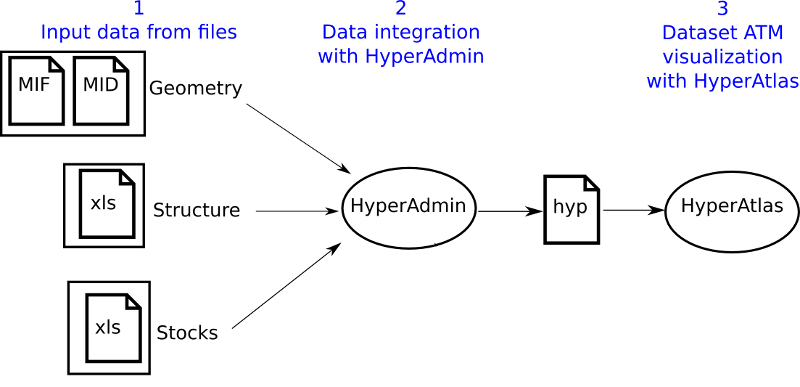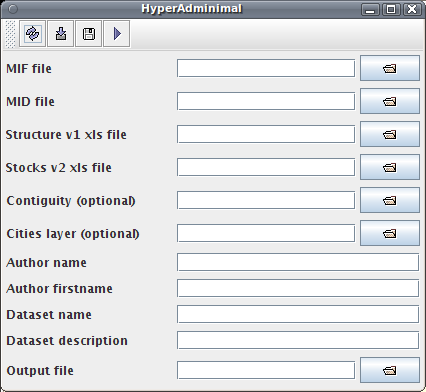| Revision History | |
|---|---|
| Revision 0 (svn rev 1088) | 2013-07-05 15:27:16 |
| Work under progress, to be completed | |
Abstract
This document provides the minimum information on how to build a HyperAtlas dataset hyp file.
The .hyp files are binary files that can be loaded by the HyperAtlas software.
HyperAdmin is an integration tool that aims at generating .hyp files from a set of input files.
This document describes the expected input files for HyperAdmin.
Table of Contents
List of Figures
List of Tables
- 4.1. Overview of expected sheets for data structure input
- 4.2. Sample input Unit sheet
- 4.3. Sample input Area sheet
- 4.4. Sample input Zoning sheet
- 4.5. Sample input UnitSup sheet
- 4.6. Sample input UnitArea sheet
- 4.7. Sample input UnitZoning sheet
- 4.8. Sample input Language sheet
- 4.9. Sample input UnitLanguage sheet
- 4.10. Sample input AreaLanguage sheet
- 4.11. Sample input ZoningLanguage sheet
- 4.12. Overview of expected sheets for contiguity input
- 4.13. Sample input Contiguity sheet
- 4.14. Sample input ContiguityLanguage sheet
- 4.15. Sample input Neighbourhood sheet
- 4.16. Sample input NeighbourhoodLanguage sheet
- 4.17. Sample input ContiguityZoning sheet
- 4.18. Sample input ContiguityArea sheet
- 4.19. Sample input UnitContiguity sheet
- 4.20. Example of needed sheets number
- 5.1. V2 sample About sheet
- 5.2. V2 sample Data sheet
- 5.3. V2 sample Default sheet
- 5.4. V2 sample Label sheet
- 5.5. V2 sample Metadata sheet
- 5.6. V2 sample Provider sheet
- 5.7. V2 sample RatioStock sheet
- 5.8. V2 sample StockInfo sheet
HyperCarte Research Group aims at providing projects and applications for interactive cartography. The projects focus on the development of an easily understood methodology that allows the analysis and visualization of spatial phenomena, taking into account its multiple possible representations.
Statistical observations of the territory are complex, and one representation, directly linked to a precise objective, is the result of a combination of different choices which are relative on one hand to the territories and their geographical scales, to the the statistical indicators on the other hand. This is of interest for researchers as well as for development policy decision-makers.
Thus, the principal innovative aspect of the HyperCarte project lies on this perspective based on the popularization of methods coming from spatial analysis such as the fitting of territorial scales, gradients, discontinuities…. This supposes an effort of multidisciplinary cooperation between geographers and computer scientists in order to create new maps in real time according to the different choices. An important effort has concerned ergonomics and time of calculus.
Main partners of the HyperCarte research group are:
 |
RIATE [UMS 2414] http://www.ums-riate.com |
 |
CNRS UMR 8504 Géographie-Cités [UMR 8504] http://www.parisgeo.cnrs.fr |
 |
LIG-MESCAL [UMR 5217] http://mescal.imag.fr/ |
 |
LIG-STeamer [UMR 5217] http://steamer.imag.fr/ |
For more information, please visit HyperCarte Research Group Web site on http://hypercarte.imag.fr.
In order to perform Multiscalar Territorial Analysis with HyperAtlas, the datasets provided by geographers are serialized in a convenient format
into a binary file named with the .hyp extension. As a convention, a HyperAtlas dataset input file is called an hyp file (example: demography.hyp).
HyperAdmin is the tool to generate hyp files from your a set of input well-formed files. The steps to generate an hyp file and the workflow between HyperAdmin and HyperAtlas is summarized in the Figure 2.1.
As shown on Figure 2.1, creating a dataset hyp file consists in:
preparing your dataset geometry as a MIF/MID files pair (MapInfo format);
preparing your dataset structure as a speadsheet
structure.xlsfile;optionally, preparing a distance-time matrix as an
xlsfile for custom contiguities;preparing your dataset stocks as a spreadsheet (Excel/OpenOffice)
data.xlsfile;generating the dataset
hypfile with HyperAdmin.
Following chapters describe each above step for integrating your data into an hyp file.
Table of Contents
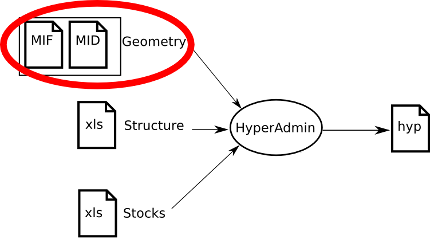
This section describes the expected geometry input for HyperAdmin.
![[Important]](../images/important.gif) | |
The maps are computed using the geometric information from the lowest level of territorial units, then aggregating this information to build the upper levels. So, the user must provide data without any hole, and territorial units at lowest level must be contiguous. |
Expected geographical information must be provided by the user in the MIF/MID format (MapInfo format). For more information on this software and its format, please consult http://www.pbmapinfo.eu/ (last visit: 13rd may 2010).
The MID file must be made of only one column where territorial units identifiers are listed, one per line, without any doublon.
Example:
"AT111" "AT112" "AT125" "AT126" "AT127" "AT13" "AT211"
![[Important]](../images/important.gif) | |
The given order of TU identifiers in the |
Based on a naming convention of the identifiers for these territorial units, following exceptions are handled by HyperAtlas for particular display options. Please take into account the following exceptions when designing your dataset:
FR, ES, PT, MT is the list of units identifiers for countries that own overseas units: France (Martinique, ...), Spain (Canarias, ...) and Portugal (Madeire). For example for European datasets, In HyperAtlas, the islands will be drawn in squares over the Russia.
SUR and BRA (Surinam and Brazil) are examples of units identifiers that are treated differently when drawing them on the maps by HyperAtlas.
Integer identifiers from 0 to 9 correspond to squares that must be drawn on the map, they are used for overseas in Europe dataset.
A territorial unit with the identifier no data will be painted in white on the maps that are drawn by HyperAtlas. This exception is used for North Cyprus in Europe datasets.
The chypre identifier is used to handle the particular case of the display of Cyprus island in the ESPON datasets.
![[Note]](../images/note.gif) | |
The information in this section is essentially based on the MapInfo Data Interchange Format document [1]. |
Geographical units are described in an ASCII file by their X and Y coordinates.
The .MIF file is made of an header section then a data section.
Figure 3.1. MIF file header
VERSION n Charset ”characterSetName” [ DELIMITER ”<c>” ] [ UNIQUE n,n.. ] [ INDEX n,n.. ] [ COORDSYS...] [ TRANSFORM...] COLUMNS n <name> <type> <name> <type> etc.
As shown on Figure 3.1, the header can contain the following information:
VERSION: the version of the MapInfo software;
CHARSET clause specifies which character set was used to create text in the table (examples:
WindowsLatin1,MacRomanorNeutral;DELIMITER shows the character that is used to separate columns values (if not specified, tabulation is the default delimiter);
UNIQUE parameter must be a number that refers to a database column, this parameter is used to create related tables;
INDEX parameter (a number or a comma-separated list of numbers) that shows the number(s) of the indexed column(s);
the COORDSYS parameter sets the used coordinate system.
This parameter is essential, in particular to compute the scale of the map. By default (when no
COORDSYSclause is specified) data is assumed to be stored in longitude/latitude forms. All coordinates are stored with respect to the northeast quadrant. The coordinates for points in the West of Greenwich have a negative X while coordinates for points in the East of Greenwich have a positive X. Coordinates for points in the Northern hemisphere have a positive Y while coordinates for points in the Southern hemisphere have a negative Y. Examples:The following example represents a map of Europe centered on 50°N 15°E with a Lamber Azimutal projection that can be associated to the following bounds pair: (Xmin, Ymin) (Xmax, Ymax). The
"m"option stands for "meters" as the unit:CoordSys NonEarth Units "m" Bounds (-2217175, -1723801) (1783333, 2518193)
Another setting for a map of Rhône-Alpes may be:
CoordSys NonEarth Units "m" Bounds (691594, 1893320) (993392, 2185448)
TRANSFORM parameter can be used to convert coordinates which are given in a different quadrant than the default northeast one.
COLUMNS parameter describes the data in the table of the associated
MIDfile. Thenparameter specifies the number of columns. Example:Columns 1 unit Char(100)
specifies one column namedunit, each value will be made of characters string type whose length is not longer than 100.
![[Important]](../images/important.gif) | |
HyperAdmin is quite sensible on the format of the header of the MIF file (one information by line). Here are some examples of the expected formats for the header of the more frequently recent and used MIF files:
|
The DATA keyword specifies both the end of the header of the MIF file and the start of the enumeration of outlines.
If the MapInfo MIF file may set different types of graphical primitives (point, line, polyline, etc.), the HyperAdmin software only expects the polygon type
in order to describe the outlines of territorial units. Eeach TU whose identifier is given in the MID file (see Section 3.1) must be
associated to a new entry in the MIF file under the data section, IN THE SAME ORDER, as a Region
entry. In MapInfo, a Region object consists of one or more polygons. Let us describe an expected Region entry using the definition example shown on Figure 3.2.
Figure 3.2. Example of two "Region" entries in the MIF file Data section
Data Region 27
108071.871 -293320.749 96339.456 -282096.297 102833.097 -261179.193 106485.534 -258631.56 123883.98 -262981.491 122621.886 -282959.13 108071.871 -293320.749 Pen (1,2,0)
Brush (0,1) Center 110111.718 -275976.153 5
-407753.01 -311500.065 -417000.993 -311417.496 -411718.965 -289228.641 -406514.985 -302217.573 -407753.01 -311500.065 Pen (1,2,0) Brush (0,1) Center -411757.989 -300364.353 Region 1
11
2186917.593 -1518464.703 2186829.009 -1692861.786 2129979.423 -1729141.275 1933829.46 -1729141.275 1928265.747 -1699690.677 1922979.324 -1671615.192 1928499.903 -1666190.274 1941660.768 -1656068.01 2005909.794 -1679948.187 2047505.1 -1676110.68 2186917.593 -1518464.703 Pen (1,2,0) Brush (0,1) Center 2140313.457 -1623802.989
Start of the entry for the first territorial unit in our data section. This region definition will be associated to the identifier on the firts entry of the | |
The first polygon of this region is set with seven points whose coordinates in X Y forms are given on following lines. | |
Pen(a, b, c), Brush(a, b) and Center x y specifications are optional and they will not be read by HyperAdmin. | |
The second polygon of this region is defined with five points whose coordinates are given on the five following lines. | |
Here is the start of a new | |
This line shows the number of points that compose the polygon: 11 points, whose coordinates are successively given on 11 folloging lines. |
HyperAtlas can handle additional layers of information that can be displayed over the maps. Currently (May 2011), only a layer showing the main cities has been tested and can currently be supported.
The expected format for this "cities" layer incorporation into the dataset to be built is a .csv file. This file is only composed of three fields, these fields are separated by a comma character:
the name of the city
the X coodinate of this city, based on the MIF/MID projection and coordinates system
the Y coodinate of this city, based on the MIF/MID projection and coordinates system
The following listing provides an example of the main cities layer definition csv file that has been used for European datasets (EPSG 3035):
Vilnius,5295673.924,3612560.328 Minsk,5460580.445,3560616.774 Dublin,3253284.971,3480193.09 Berlin,4547186.818,3272495.918 Amsterdam,3975886.565,3263689.867 Warszawa,5068508.328,3293815.926 London,3620060.313,3202333.12 Bruxelles/Brussel,3927032.583,3095975.903 Kyiv,5751996.553,3239855.146 Praha,4639737.703,3008973.669 Paris,3769691.587,2891825.057 Wien,4790135.661,2807741.98 Budapest,5003603.404,2753261.228 Bern,4128054.027,2651781.399 Beograd,5142183.84,2467117.484 Bucuresti,5593724.067,2506886.924 Sofiya,5408445.047,2274434.026 Tirana,5143864.946,2078891.927 Madrid,3164690.758,2032301.915 Ankara,6248076.399,2163898.451 Helsinki,5144699.201,4208069.911 Zagreb,4784474.809,2540154.601 Nicosia,6434072.209,1668719.112 Luxembourg,4054388.133,2965578.225 Bratislava,4859375.987,2822228.019 Tallinn,5154761.636,4105585.175 Sarajevo,4997878.051,2344715.534 Skopje,5274194.7,2172377.111 Athina,5518075.047,1777730.958 Kishinev,5733746.751,2835203.886 Copenhagen,4481880.455,3626362.309 Lisboa,2671218.026,1947183.08 Oslo,4362362.69,4091266.484 Reykjavik,2843090.801,4908517.82 Riga,5170116.607,3836021.74 Roma,4531433.066,2089563.772 Stockholm,4781578.636,4041161.089 Valletta,4737055.11,1442089.281 Ljubljana,4670851.053,2559186.916 El-Jazair,3696198.974,1536632.051 Tounis,4344016.475,1511814.733 Podgorica,5085720.438,2197200.507 Vaduz,4287807.431,2668956.206
Table of Contents
The Section 4.1 presents the expectations of the HyperAdmin about the structure input file, e.g. the information about the territorial units hierarchy and their relationships.
The Section 4.2 presents the optional steps that consists in creating a distance-time contiguity matrix input data for custom neighbourhood definitions (example: distance time, 2 hours by car, etc.).
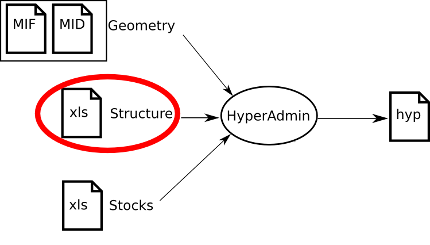
In the the input structure.xls Excel file, ten sheets must mandatory be provided in a unique .xls file.
Optionnally, complex contiguities must be defined as a set of seven sheets in an unique other xls file. Thus the input data may be composed of:
some_structure.xls: to describe the structure;some_contiguity.xls: to optionally describe the contiguities (see Section 4.2).
structure input definition.
The expected columns and an example for each of them is described below this table.
![[Note]](../images/note.gif) | |
The names of sheets is case-unsensitive. For example, the mandatory |
Table 4.1. Overview of expected sheets for data structure input
| Excel Sheet Name | Description |
|---|---|
| unit | Identifiers for the set of territorial units. See Content of unit. |
| Area | Identifiers for the set of study areas. See Content of area. |
| Zoning | Identifiers for the set of meshes. See Content of zoning. |
| UnitSup | Hierarchy between units: an UTSup_ID parent unit owns at least one child
UT_ID unit. See Content of unitsup. |
| UnitArea | An UT belongs to one or several study areas. See Content of unitarea. |
| UnitZoning | An UT belongs to one or several meshes. See Content of unitzoning. |
| language | Provides a human readable name for used languages codes. See Content of language. |
| UnitLanguage | Names of UT in different languages. A translation may be missing. See Content of unitlanguage. |
| AreaLanguage | Names of the study areas in different languages. A translation may be missing. See Content of arealanguage. |
| ZoningLanguage | Names of the meshes in different languages. A translation may be missing. See Content of zoninglanguage. |
Expected content for each of these sheets is following:
- Unit
This file/sheet must contain one column whose header cell must be
UT_ID. Example:Table 4.2. Sample input Unit sheet UT_ID AT11 AT12 AT13 AT21 etc... - Area
This file/sheet must contain one column whose header cell must be
Area_ID. Example:Table 4.3. Sample input Area sheet Area_ID UE15 UE25 PECO Arc_Atlantique Nouveaux_UE UE27 UE29 - Zoning
This file/sheet must contain one column whose header cell must be
Zoning_ID. An additional column namedRankmay order given zonings. Example:Table 4.4. Sample input Zoning sheet Zoning_ID Rank Nuts_0 1 Nuts_1 2 Nuts_2 3 Nuts_3 5 Nuts_2_3 4 - UnitSup
This file/sheet must contain two columns whose header cells must be named
UTSup_IDandUT_ID. Example:Table 4.5. Sample input UnitSup sheet UT_ID UTSup_ID AT1 AT AT2 AT AT3 AT BE1 BE BE2 BE - UnitArea
This file/sheet must contain two columns whose header cells must be named
UT_IDandArea_ID. Example:Table 4.6. Sample input UnitArea sheet UT_ID Area_ID AT UE15 BE UE15 DE UE15 DK UE15 ES UE15 - UnitZoning
This file/sheet must contain two columns whose header cells must be
UT_IDandZoning_ID. Example:Table 4.7. Sample input UnitZoning sheet UT_ID Zoning_ID AT Nuts_0 BE Nuts_0 BG Nuts_0 CH Nuts_0 - Language
This file/sheet must contain two columns whose header cell are
Language_IDandLanguage_NAME. Example:Table 4.8. Sample input Language sheet Language_ID Language_NAME DE allemand CS tchèque DA danois ET estonien EN anglais ES espagnol - UnitLanguage
This file/sheet must contain three columns whose header cells must be
UT_ID,UT_NAMEandLanguage_ID. Example:Table 4.9. Sample input UnitLanguage sheet UT_ID Language_ID UT_NAME AT11 DE BURGENLAND AT34 DE VORARLBERG BE24 NL VLAAMS BRABANT BE25 NL WEST-VLAANDEREN BE31 FR BRABANT WALLON BE32 FR HAINAUT - AreaLanguage
This file/sheet must contain three columns whose header cells must be
Area_ID,Language_IDandArea_NAME. Example:Table 4.10. Sample input AreaLanguage sheet Area_ID Language_ID Area_NAME UE15 FR Union européenne des 15 UE25 FR Union européenne des 25 PECO FR Pays d'Europe Centrale et Orientale - ZoningLanguage
This file/sheet must contain three columns whose header cells must be
zoning_ID,Language_IDandzoning_NAME. Example:Table 4.11. Sample input ZoningLanguage sheet Zoning_ID Language_ID Zoning_NAME Nuts_0 FR Nomenclature des unités territoriales de niveau 0 Nuts_1 FR Nomenclature des unités territoriales de niveau 1 Nuts_2 FR Nomenclature des unités territoriales de niveau 2 Nuts_3 FR Nomenclature des unités territoriales de niveau 3 Nuts_2_3 FR Nomenclature des unités territoriales de niveau 2-3
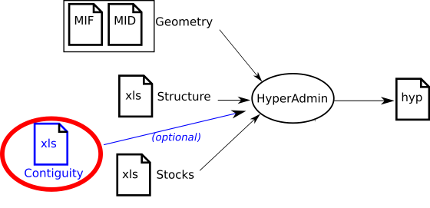
This section presents the optional contiguity definition input data file.
Table 4.12. Overview of expected sheets for contiguity input
| Excel Sheet Name | Description |
|---|---|
| Contiguity | List of identifiers for contiguities. |
| ContiguityLanguage | Names of the contiguities in different languages. A translation may be missing. See Content of contiguitylanguage. |
| Neighbourhood | Unique code for a neighbourhood that is associated to a contiguity, a threshold and a comparator. The comparator shows if two UT are neighbours or not. See Content of neighbourhood. |
| Neighbourhood | Names of neighbourhoods for each language. A translation may be missing. See Content of neighbourhoodlanguage. |
| ContiguityZoning | A distance matrix is available for one or several meshes. See Content of ContiguityZoning. |
| ContiguityArea | A distance matrix is available for one or several study areas. See Content of ContiguityArea. |
| UnitContiguityi | Each line provides the code of two UT, following columns show the distance for Contiguity_IDi, the header cell of each contiguity column providing the identifier of this contiguity.
See Content of UnitContiguity. |
Following listing provides an example for each expected sheet describing a contiguity definition:
- Contiguity.txt / Contiguity
This sheet must contain one column whose header cell is
ID. Example: the following sample sets two possible computations for contiguity, distance-time matrixes will be available for a car and for a lorry.Table 4.13. Sample input Contiguity sheet ID CAR TRUCK - ContiguityLanguage.txt / ContiguityLanguage
This sheet must contain four columns whose header cells are
CONTIGUITY_ID,Language_ID(see Note about expected languages identifiers),Contiguity_NAME(e.g. the name of this contiguity in this locale) andContiguity_DESC(a description of this contiguity). Example:Table 4.14. Sample input ContiguityLanguage sheet Contiguity_ID Language_ID Contiguity_NAME Contiguity_DESC CAR EN car time Time between units by car (in minutes) TRUCK EN truck time Time between units on a truck (minutes) CAR FR temps voiture Temps entre les unités en voiture (minutes) TRUCK FR temps camion Temps entre les unités en camion (minutes) - Neighbourhood.txt / Neighbourhood
This sheet must contain four columns whose header cells are
Neighbourhood_ID(see Note about expected languages identifiers),Contiguity_ID,DistanceandComparator. Possible values for theComparatorcells are:Example:<
<=
==
>=
>
Table 4.15. Sample input Neighbourhood sheet Neighbourhood_ID Contiguity_ID distance comparator CAR <= 360 CAR 360 <= TRUCK <= 360 TRUCK 360 <= CAR <= 540 CAR 540 <= TRUCK <= 540 TRUCK 540 <= CAR <= 180 CAR 180 <= TRUCK <= 180 TRUCK 180 <= - NeighbourhoodLanguage.txt / NeighbourhoodLanguage
This sheet must contain four columns whose header cells are
Neighbourhood_ID,Language_ID(ISO-639 language in 2 digits,Neighbourhood_NAME(e.g the name of this neighbourhood) andNeighbourhood_DESC(e.g. a description of this neighbourhood). In the following example, neighbourhoods are translated in english (EN) and french (FR):Table 4.16. Sample input NeighbourhoodLanguage sheet Neighbourhood_ID Language_ID Neighbourhood_NAME Neighbourhood_DESC CAR <= 360 EN 6h car Units at less than 6 hours by car TRUCK <= 360 EN 6h truck Units at less than 6 hours on a truck CAR <= 540 EN 9h car Units at less than 9 hours by car TRUCK <= 540 EN 9h truck Units at less than 9 hours on a truck CAR <= 180 EN 3h car Units at less than 3 hours by car TRUCK <= 180 EN 3h truck Units at less than 3 hours on a truck CAR <= 360 FR 6h de voiture Unités à moins de 6 heures en voiture TRUCK <= 360 FR 6h de camion Unités à moins de 6 heures en camion CAR <= 540 FR 9h voiture Unités à moins de 9 heures en voiture TRUCK <= 540 FR 9h de camion Unités à moins de 9 heures en camion CAR <= 180 FR 3h de voiture Unités à moins de 3 heures en voiture TRUCK <= 180 FR 3h de camion Unités à moins de 3 heures en voiture - ContiguityZoning.txt / ContiguityZoning
This sheet must contain two columns whose header cells are
Contiguity_IDandZoning_ID. In the following example, the distance-time by car and distance-time by lorry are available forNUTS_2zoning only:Table 4.17. Sample input ContiguityZoning sheet Contiguity_ID Zoning_ID CAR Nuts_2 TRUCK Nuts_2 ![[Important]](../images/important.gif)
The identifiers that are given in the
Zoning_IDcolumn must be coherent with the identifiers that have been given in theZoningsheet of the structure input, see Content of zoning.- ContiguityArea.txt / ContiguityArea
This sheet must contain two columns whose header cells are
Contiguity_IDandArea_ID. In the following example, distance-time matrixes by car are available forUE15andUE25, distance-time matrixes by lorry are available forUE27andUE29:Table 4.18. Sample input ContiguityArea sheet Contiguity_ID Area_ID CAR UE15 CAR UE25 TRUCK UE27 TRUCK UE29 ![[Important]](../images/important.gif)
The identifiers that are given in the
Area_IDcolumn must be coherent with the identifiers that have been given in theAreasheet of the structure input, see Content of area.- UnitContiguity.txt / UnitContiguityi
This sheet must contain at least three columns whose header cells are
UT_ID1,UT_ID2, then the identifier of a contiguity.. In the following example, contiguities between units are performed forCARcontiguity andTRUCKcontiguity:Table 4.19. Sample input UnitContiguity sheet UT_ID1 UT_ID2 CAR TRUCK ES12 UKC1 1265.11 1820.5 ES13 UKC1 1138.85 1649.5 ES21 UKC1 1058.92 1529.9 ![[Important]](../images/important.gif)
In Excel mode, each
UnitContiguitycan only contain 216 rows, e.g. 65536. Several sheets can be created to import more results: just name your sheetsUnitContiguity1,UnitContiguity2, etc. Note that only 30UnitContiguityi sheets can be created. Nevertheless, on considering a symetric relationship for a distance between two units (e.g. distance between UT1 and UT2 equals the distance between UT2 and UT1), the number of needed rows can quasi be reduced by half. Thus, the numberSof needed sheets fornunits can be found by executing the formula which is shown on Figure 4.1:Figure 4.1. Number S of needed sheets for n units
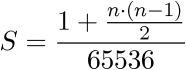
Sis the number of needed sheets,nis the number of units. On the numerator, "1 +" stands for the header row that must be included on each sheet.
Note that contiguities are not aggregable: a distance matrix is set for a given level of mesh. For its upper level, the associated distance matrix must also be given. Table 4.20 provides an example of the number of needed sheets for different levels with several numbers of units.
Table 4.20. Example of needed sheets number
Mesh Number of UT ( n)Number of sheets ( S)NUTS_0 29 1 NUTS_1 92 1 NUTS_2 280 2 NUTS_2_3 727 5 NUTS_3 1329 14 Total 23
Table of Contents
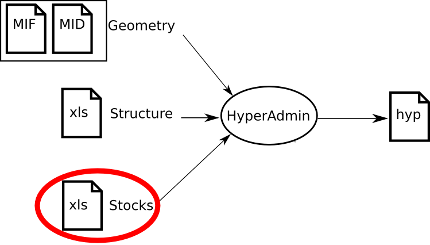
The stock file mainly aims at describing the statistics of the dataset.
This section describes the stocks (statistical data) file that HyperAdmin expects as input.
![[Important]](../images/important.gif) | |
Please note the following requirements for the input data file:
|
Following sections describe the expected format (sheets, columns and possible values) for the version 2 of this data.xls "stocks" file.
Table 5.1 provides an example for this mandatory sheet in the data v2 input xls file.
| VERSION | TIME_ENABLED |
|---|---|
| 2 | TRUE |
This sheet aims at identifying the version of the format of this data file. Currently (2010-2011), only the value 2 is possible for the VERSION column.
The expected value for the TIME_ENABLED column is a boolean: only TRUE or FALSE values are possible:
The TRUE value shows that values are available for the sames labels of indicators at several dates: for example, the population in 2000, the population in 2002.
The FALSE value shows that each indicator is given for a single date.
Table 5.2 provides an example for this mandatory sheet in the data v2 input xls file.
| UT_ID | pop2000 | pop2002 | area2000 | gdp2000 | gdp2002 |
|---|---|---|---|---|---|
| AT111 | 1 | 15 | 2 | 7 | 10 |
| AT112 | 3 | 16 | 4 | 8 | 11 |
| AT113 | 5 | 17 | 6 | 9 | 12 |
This sheet must provide at least three columns: UT_ID then at least two indicators identifiers (in HyperAtlas, there must be at least one numerator stock
and one denominator stock). The Table 5.2 shows five indicators identifiers: pop2000, pop2002, area2000,
gdp2000 and gdp2002. These identifiers must be described in the StockInfo sheet (see Section 5.1.8).
The UT_ID column must provide the list of territorial units at the lowest rank (example, at NUTS 3 level) of the dataset. The units are referenced by their
identifiers that must match the given values in the associated structure.xls input file.
Then, each other cell provides a value for the given indicator column at the given unit row. For example in Table 5.2, 17 is the value for pop2002 indicator in AT113 territorial unit.
![[Important]](../images/important.gif) | |
Each cell must be valuated. Missing values are not accepted here. |
Table 5.3 provides an example for this optional sheet in the data v2 input xls file.
| DEFAULT_NUM | DEFAULT_DEN |
|---|---|
| pop | area |
This sheet aims at providing a default indicator to be selected in HyperAtlas at startup for the denominator and for the numerator combo boxes. Expected values for both columns are valid indicators identifiers that must match two of those defined in the StockInfo sheet (see Section 5.1.8).
Table 5.4 provides an example for this mandatory sheet in the data v2 input xls file.
| LABEL_ID | LANG_CODE | NAME | DESC |
|---|---|---|---|
| 1 | EN | Total population | Total population in thousands |
| 1 | FR | Population totale | Population totale en milliers |
| 2 | EN | Area | Total area |
| 2 | FR | Superficie | Superficie totale |
| 3 | EN | GDP | Gross domestic product |
| 3 | FR | PIB | Produit intérieur brut |
| 4 | EN | GDP/Inhabitant | Gross domestic product per inhabitant |
| 4 | FR | PIB/Hab | PIB par habitant |
| 5 | EN | Density | Density of population |
| 5 | FR | Densité | Densité de population |
This sheet aims at providing the internationalized names and descriptions for the indicators and predefined ratios. The LABEL_ID and LANG_CODE
provides indexes for this table: for a given label identifier there may be several available translations. Thus, the LABEL_ID = 1 is available in english (LANG_CODE = EN) and french
(LANG_CODE = FR) languages. In the StockInfo sheet, each indicator reference a label identifier. As several indicators may
be similarly named and described (when an indicator is valuated for several dates), these labels have been exported here.
![[Note]](../images/note.gif) | |
The language identifier code must be a valid ISO Language Code. These codes are the lower-case, two-letter codes as defined by ISO-639. Nevertheless, the parser supports upper-cases. You can find a full list of these codes at a number of sites, such as: http://www.ics.uci.edu/pub/ietf/http/related/iso639.txt (2011-03-16). |
Note that values in the LABEL_ID column may be referenced from the StockInfo sheet (see Section 5.1.8)
and from the RatioStock sheet (see Section 5.1.7).
Table 5.5 provides an example for this optional sheet in the data v2 input xls file.
| UT_ID | STOCK_ID | PROVIDER_ID |
|---|---|---|
| AT111 | pop2000 | 1 |
| AT112 | pop2000 | 2 |
| area | 2 | |
| pop2002 | 1 |
This draft sheet aims at providing some basic metadata information for an indicator relatively or not to a territorial unit. Currently, only the source of data may be given as metadata.
For example in Table 5.5, the values of the pop2000 indicator identifier were retrieved from different sources for
regions AT111 and AT112. On the contrary, all values for the area indicator, whatever the unit is,
were provided by the same source. Idem for the pop2002 indicator.
The values in the PROVIDER_ID column must match the identifiers that are given in the Provider sheet (see Table 5.6).
Likewise, the values in the STOCK_ID column must match the identifiers that are defined in the StockInfo sheet (see Table 5.8).
Table 5.6 provides an example for this optional sheet in the data v2 input xls file.
| PROVIDER_ID | NAME | CONTACT | URL |
|---|---|---|---|
| 1 | Eurostat | toto@eurostat.eu | http://www.eurostat.eu |
| 2 | INSEE | tata@insee.fr | http://www.insee.fr |
This sheet aims at providing the list of data providers. Their different ids are referenced from the Metadata sheet.
Table 5.7 provides an example for this optional sheet in the data v2 input xls file.
| RATIO_ID | LABEL_ID | NUM_ID | DEN_ID | VALIDITY_START | VALIDITY_END |
|---|---|---|---|---|---|
| 1 | 4 | gdp2000 | pop2000 | 2000 | 2000 |
| 2 | 4 | gdp2002 | pop2002 | 2002 | 2002 |
| 3 | 5 | pop2000 | area2000 | 2000 | 2000 |
| 4 | 5 | pop2002 | area2000 | 2002 | 2002 |
This sheet aims at defining relevant ratios for the HyperAtlas "ratio" combo box parameter. Table 5.7 shows the example of two such predefined ratios, each of them for two different dates:
the GDP/Inhabitant:
in 2000 (second line)
in 2002 (third line)
The density of population:
in 2000 (fourth line)
in 2002 (fifth line)
Each value in the RATIO_ID column must be unique. Doublons will overwrite the previous found value.
Note that the LABEL_ID references the sames labels for the given pairs of numerator/denominator at different dates (4 for lines 2 and 3, 5 for lines 4 and 5).
These labels identifiers must be set in theLabel sheet (see Section 5.1.4).
The values in the NUM_ID column and the values in the DEN_ID column must match the identifiers of indicators
that are defined in the StockInfo sheet (see Section 5.1.8).
The values in the VALIDITY_START column will only be considered if the value of the TIME_ENABLED column in the About sheet is TRUE (see Section 5.1.1).
Then, one relevant ratio can be chosen in HyperAtlas for different dates.
Identically for the values in the VALIDITY_END column. Though VALIDITY_START and VALIDITY_END
columns are designed to handle time intervals, setting the same value in both columns makes the ratio associated to a timestamp.
Table 5.8 provides an example for this mandatory sheet in the data v2 input xls file.
| STOCK_ID | LABEL_ID | MEASURE_UNIT | VALIDITY_START | VALIDITY_END | VISIBLE_FLAG |
|---|---|---|---|---|---|
| pop2000 | 1 | *1000 | 2000 | 2000 | TRUE |
| pop2002 | 1 | *1000 | 2002 | 2002 | TRUE |
| area2000 | 2 | km2 | 2000 | 2000 | TRUE |
| gdp2000 | 3 | euros | 2000 | 2000 | TRUE |
| gdp2002 | 3 | euros | 2002 | 2002 | TRUE |
This sheet mainly aims at providing the identifiers of the indicators of the dataset. Here are a short description for each column of this sheet:
STOCK_ID: each value in this column must be unique. Any doublon will overwrite the previous found identical value. This column lists the identifiers of the indicators that are referenced in the other sheets. Note that several indicators may be associated to the same label (lines 2 and 3 for example), though they exist to distinguish the values of the population in 2000 and 2002.LABEL_ID: each value in this column must reference an identifier defined in the Label sheet (see Section 5.1.4).MEASURE_UNIT: simply provides the unit of measure for this indicator.VALIDITY_START: shows the start date of validity for this indicator. This field will only be considerated if the value of theTIME_ENABLEDcolumn in the About sheet isTRUE(see Section 5.1.1 and Important note about expected date format).VALIDITY_END: shows the end date of validity for this indicator.VALIDITY_STARTandVALIDITY_ENDfields are able to manage time intervals, but they can be used to associate a timestamp to the current stock: just write the same value in both cells (please see Important note about expected date format).VISIBLE: this field acts like a flag, a boolean is expected for the values of this column. ATRUEvalue shows that this indicator will be available in the numerator and in the denominator combo boxes of HyperAtlas parameters panel. AFALSEvalue may be usefull to define relevant ratios whose indicators have no reason to be available in the numerator and denominator combo boxes. For example, the life expectancy pre-defined ratio considers indicators that have no sense out of this compute.
Table of Contents
![[Note]](../images/note.gif) | |
Requirements To execute HyperAdminimal, a Java Runtime Environment (version 1.6 or upper) is required on your environment. To check this requirement, open a console (dos/Terminal/shell) and type the java -version command. If your environement is Java-enabled, a message as shwon below must be displayed: $ java -version java version "1.6.0_17" Java(TM) SE Runtime Environment (build 1.6.0_17-b04) Java HotSpot(TM) Server VM (build 14.3-b01, mixed mode) For more information on how to install a Java Runtime Environment, please consult http://java.com. This HyperAdminimal r668 distribution also requires a graphical environment. The command-line-only mode is not enabled on this version. |
The HyperAdminimal application is delivered as a Java executable binary file named hyperadminimal.jar.
To execute HyperAdminimal software, open a console (depending on your platform: Windows-dos / Mac-Terminal / Linux-shell) and type
the following command from the directory where hyperadminimal.jar is located on your disk:
java -jar hyperadminimal.jar
This command must display the main frame of the application as shown in Figure 6.1.
As shown in Figure 6.1, the application is composed of a basic toolbar and of a form composed of 11 input text fields.
The text fields aim at specifying the input parameters for the generation of the dataset .hyp file.
As most of expected inputs are files, the  buttons on the right side allow to browse the user's file system to choose them.
Nevertheless, the user may directly type the absolute paths to the input files in their respective text fields.
buttons on the right side allow to browse the user's file system to choose them.
Nevertheless, the user may directly type the absolute paths to the input files in their respective text fields.
Note that most of parameters are required, only Contiguity and Cities fields are optional.
![[Note]](../images/note.gif) | |
At this step, the user is expected to have prepared on his/her disk the four requested input files (see Expected Input Files). |
In addition to the requested input files, note that the user must mandatory provide some metadata about the dataset to be generated:
the name of the author of this dataset
the firstname of this author
the name for the dataset
a short sentence as an abstract of this dataset (
Dataset descriptionfield value)
Finally, the Output file field consists in entering the absolute path and filename of the dataset .hyp file to be generated.
For example, /home/user/myDataset.hyp (spaces and accentuated characters should be avoided for this value).
Then, to start the build of the dataset hyp file, simply click the  "Play" button on the toolbar.
"Play" button on the toolbar.
Build logs and eventual error messages or exceptions are displayed to the console (see the command to execute HyperAdminimal). In the case of a failure, the displayed messages to the console may be useffull to fix the input files.
At the end of the process, a graphical box displays a message that indicates if the build failed or succeeded.
In order to replay several times a dataset build, the HyperAdminimal application proposes a functionnality to save and load the build parameters. This functionnality can be explained by describing the available buttons on the toolbar:
 Reset parameters
Reset parametersThis button erases the values in the fields.
 Load parameters
Load parametersClicking this button opens a file chooser, the user is invited to select on his/her disk an XML file that has previously been saved via the save parameters functionnality.
On clicking this button, the user is invited to select a directory and a filename on his/her disk. The content of the fields will be saved to this file in XML format. As shown in Figure 6.2, the format of this XML file is quite simple, it can thus be eventually easily copied/pasted and manually edited for various configurations.
Figure 6.2. HyperAdminimal parameters XML file format sample
<?xml version="1.0" encoding="UTF-8"?> <hyperadmin> <mif>/home/blerubrus/geom_nuts2_eu31.mif</mif> <mid>/home/blerubrus/geom_nuts2_eu31.mid</mid> <structure>/home/blerubrus/structure.xls</structure> <data>/home/blerubrus/data.xls</data> <contiguity /> <authorname>HyperCarte Research Group</authorname> <authorfirstname>LIG STEAMER</authorfirstname> <datasetname>testDataset</datasetname> <datasetdescription>Built with HyperAdmininimal</datasetdescription> <output>/home/blerubrus/test.hyp</output> </hyperadmin>
Table of Contents
[1] Appendix J: MapInfo Data Interchange Format. [on line]. http://resource.mapinfo.com/static/files/document/1074660800077/interchange_file.pdf (last visit: 18.th may 2010).
This document is part of the HyperCarte Research Group projects.
It has been generated at the following date,
2013-07-05 15:27:20, from the svn rev 1088 sources of the docbench project.
This document has been written by the LIG STeamer team.
For any comment question or suggestion, please please visit http://hypercarte.imag.fr or contact Jérôme Gensel <Jerome.Gensel@imag.fr>.
Laboratoire LIG UMR 5217, Equipe STeamer 681 rue de la Passerelle, Domaine Universitaire BP 72 38402 Saint Martin d'Hères Cedex FRANCE Tel: (+33) (0)4 76 82 72 80 Fax: (+33) (0)4 76 82 72 87

Colophon
Based on DocBook technology
[1], this document is written in XML format, sources are validated with DocBook DTD 4.5CR3,
then sources are transformed to HTML and PDF formats by using DocBook xslt 1.73.2 stylesheets.
The generation of the documents is automatized thanks to the docbench LIG STeamer project that is based on Ant [2],
java [3],
processors Xalan[4]
and FOP [5].
Note that Xslt standard stylesheets are customized in order to get a better image resolution in PDF generated output for admonitions icons: the generated sizes
of these icons were turned from 30 to 12 pt.
[1] [on line] DocBook.org (last visit: July 2011)
[2] [on line] Apache Ant - Welcome. Version 1.7.1 (last visit: July 2011)
[3] [on line] Developer Resources For Java Technology (last visit: July 2011). Version 1.6.0_03-b05.
[4] [on line] Xalan-Java Version 2.7.1 (last visit: 18 november 2009). Version 2.7.1.
[5] [on line] Apache FOP (last visit: July 2011). Version 0.94.