| Chapter 11. ESPON HyperAdmin templates | ||
|---|---|---|
 | Part III. ESPON HyperAdmin |  |
When starting the creation of a new dataset with ESPON HyperAdmin, the user is first invited to choose the model of structure on which he/she wants to add stocks.
As shown on Figure 11.2, the choice simply consists in clicking the name of the template among the ones that are listed and described in the table of this page.
Figure 11.2. HyperAdmin templates list

The table lists the available templates of structure/geometry ESPON HyperAdmin input. Note that all available templates are not listed on this screenshot, see below.
Find below a description of each available template:
euromed: this template considers the WUTS at ranks 3-4-5 (countries) delineations on the EUROMED area, as shown on Figure 11.3.
Figure 11.3. EUROMED study area geometry template overview
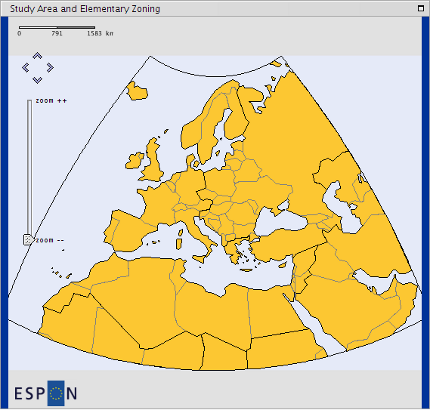
Delineation of the EUROMED geometry template at WUTS 5.
eu27nuts2: this template considers 27 European states, the delineation is based on the NUTS 2006 revision, at NUTS 2 lowest mesh level. The Figure 11.4 provides a screenshot of the maximal available study area:
Figure 11.4. EU 27 NUTS 2 study area geometry template overview
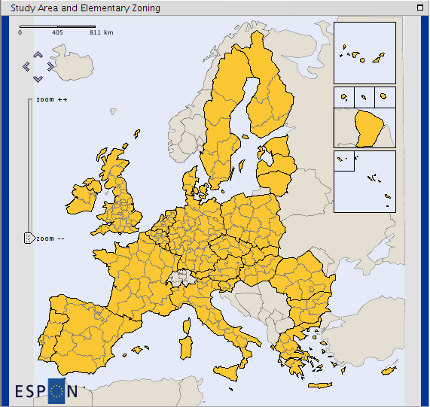
Delineation of the EU 27 NUTS 2 geometry template.
eu27nuts3: similar to previous template, but the lowest mesh level considers NUTS 3. The Figure 11.5 provides a screenshot of the maximal available study area:
Figure 11.5. EU 27 NUTS 3 study area geometry template overview
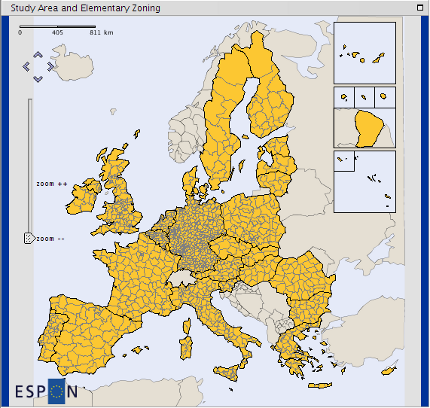
Delineation of the EU 27 NUTS 3 geometry template.
eu31nuts2: this template considers the typical ESPON Area with 31 countries, the lowest mesh level is NUTS 2 in its revision 2006 delineation, as shown on Figure 11.6.
Figure 11.6. EU 31 NUTS 2 study area geometry template overview
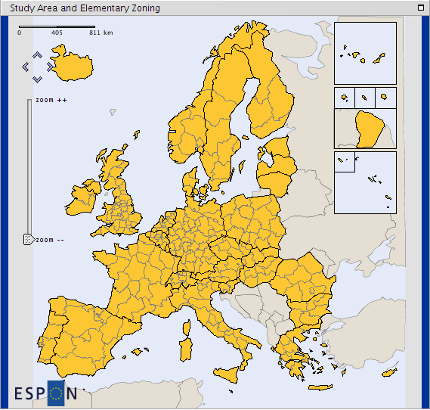
Delineation of the EU 31 NUTS 2 geometry template.
![[Note]](../images/note.gif) | |
Since version 1.0.2 of the application, the eu27nuts2, eu27nuts3 and eu31nuts2 templates embed a layer that allows to display the main cities over the maps. See Section 6.2 for more details about this service. |
On clicking the name of the chosen template, the user is redirected to the "Input data" page described in Stocks input next chapter.
![[Note]](../images/note.gif) | |
For your information, the list of units names is given in the appendix Annex: templates units names |