| Chapter 2. All users | ||
|---|---|---|
 | Part I. ESPON HyperCarte Web Application |  |
First access to the Web Application invites the user to read and accept the conditions and terms of use of the HyperAtlas, as shown on Figure 2.1.
![[Note]](../images/note.gif) | |
On following screenshots, the |
The links on the top right menu bar of the page provides the main topics that are available for this ESPON HyperCarte application:
HyperAtlas: when the user accepts the conditions of use (see Figure 2.1) , he/she can execute the ESPON HyperAtlas v2 applet. This applet allows then to perform a multiscalar territorial analysis on a default dataset (currently: Economy and Social Affairs). Please consult ESPON HyperAtlas part of this document for further information on how to use ESPON HyperAtlas.
Dataset: for further analysis, this page provides a list of available datasets that can be loaded by the ESPON HyperAtlas v2 (Figure 2.2).
Log in: as shown on Figure 2.3, this page provides a form for registered users who can log into the application in order to access advanced features. Registered users are invited to consult Registered users section.
Help: displays links to the user's manual and the version of the Web Application, as shown on Figure 2.4.
Figure 2.1. ESPON HyperAtlas License
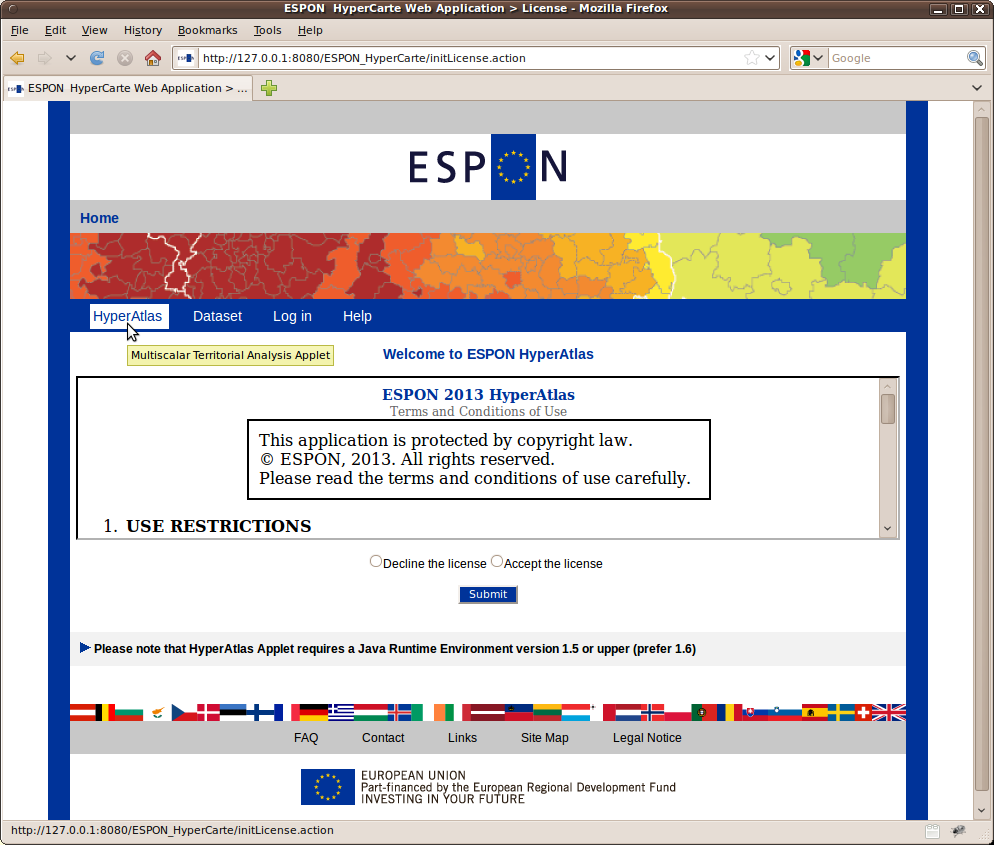
The license must be read and accepted by the user before accessing the ESPON HyperAtlas applet.
Figure 2.2. Dataset Page
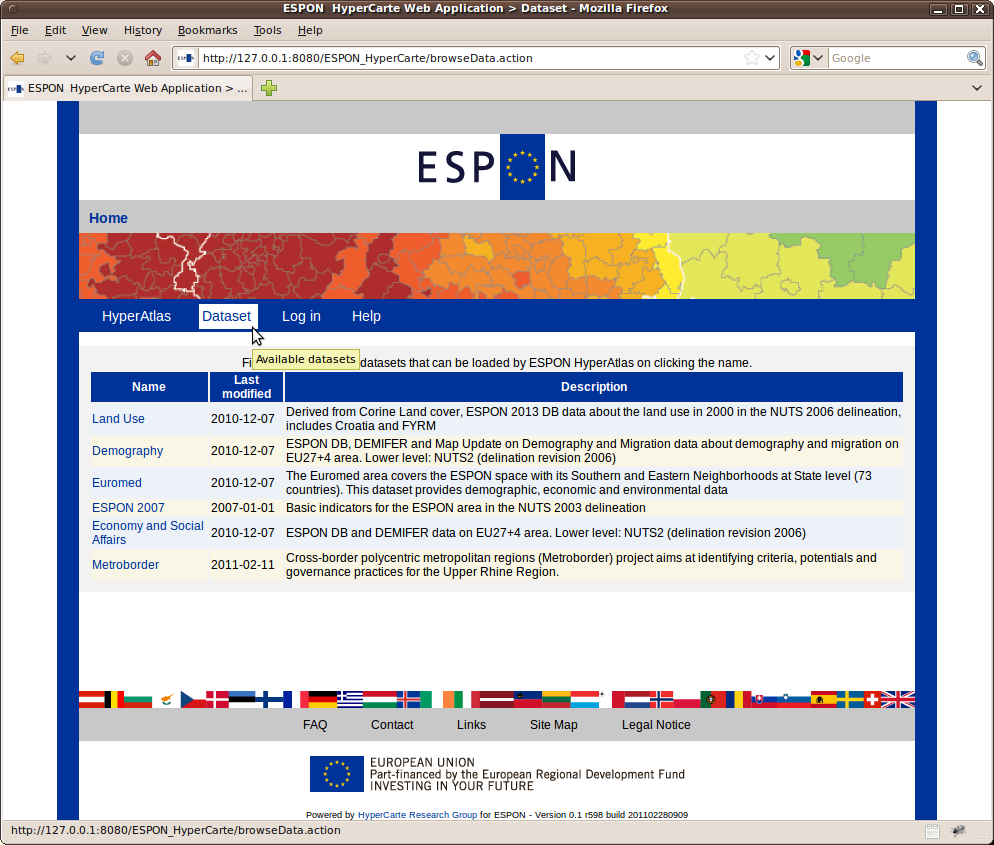
The list of available datasets on this page provides various thematics and study areas. Click the name of the dataset to load the associated hyp file into HyperAtlas.
Figure 2.3. Log in Page

![[Note]](../images/note.gif) | |
"Forgotten login?" and "Not registered yet?" links are not implemented yet. Just check a "missing feature" page is returned on clicking these links. |