| Chapter 3. Registered users | ||
|---|---|---|
 | Part I. Standard HyperCarte Web Application |  |
Once logged in with a valid login/password pair, available topics in the main menu bar of an authenticated session depend on the current user's status:
a user whose status is simply registered can use Standard HyperAdmin integration tool to generate new dataset .hyp files.
Figure 3.1. Registered status menu bar
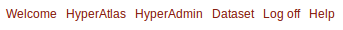
The main menu bar of the Web application for an authenticated user whose status is "Registered".
a user whose status is advanced can not only use Standard HyperAdmin but he/she can also submit new datasets (.hyp files) in order to make them
available to everybody from the "Dataset" page of the application.
Figure 3.2. Advanced status menu bar
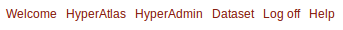
The main menu bar of the Web application for an authenticated user whose status is "Advanced".
The tools of the authenticated session can be summarized as a typical scenario in three steps:
create a new dataset: as building a new dataset is quiet an advanced subject, the detailed use of Standard HyperAdmin is further described in the HyperAdmin part of this document.
check your newly created dataset hyp file from Standard HyperAtlas (see Standard HyperAtlas part of this document)
submit the dataset ("advanced" status users only) as described below, How to submit new dataset hyp files?
The "hyp(s)" page of the authenticated session provides a form to upload an hyp file from your disk to the server, as shown on Figure 3.3. The form requires the input of a name and of a description for your dataset. This name and this description will be displayed in the table of the "Dataset" page (see Figure 2.2), they are independant of the name and description you have entered while creating this dataset.
Figure 3.3. Hyps upload form
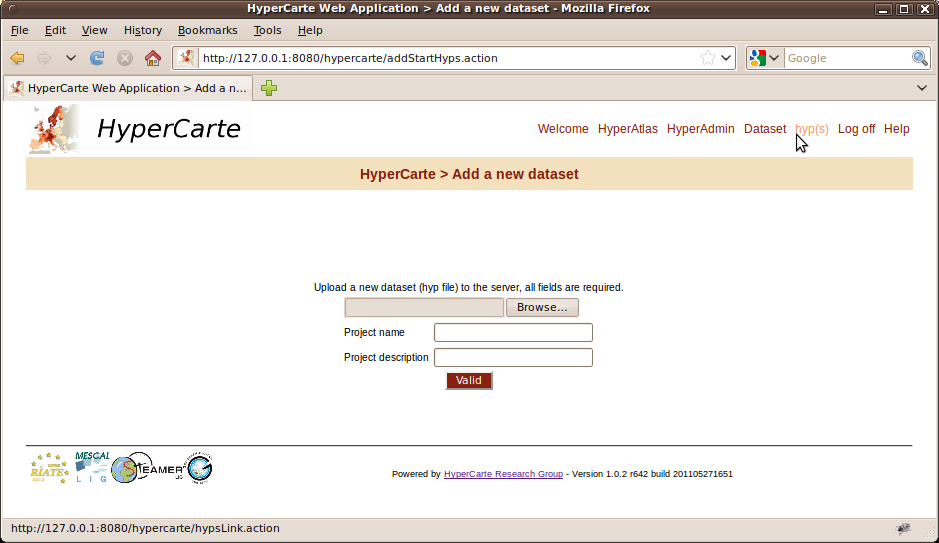
Requires an hyp file, a name and a description for the dataset to be added.
![[Important]](../images/important.gif) | |
Please test your |