| Chapter 9. Standard HyperAtlas Expert Mode | ||
|---|---|---|
 | Part II. Standard HyperAtlas |  |
Table of Contents
This chapter describes a set of tools that have been integrated since the version 2 of Standard HyperAtlas. As this set of cartographic and statistic tools are mainly designed for more advanced users, they are not available by default at the startup of the application. In order to keep the application easy to use for not so advanced users, this set of tools must be enabled on clicking the Enable expert mode menu item of the "Tools" menu, shown on Figure 6.6.
Graphically speaking, enabling the expert mode adds six new tabs to the eight available tabs in default standard mode:
three tabs for equi-repartition maps (respectively for large/medium/small contexts of reference), they are described in Section 9.2 section.
a tab showing a Lorenz curve and a table computing relevant statistical indexes. This feature is described in Section 9.1 section.
a tab showing a chart of boxplots, described in Section 9.3 section.
a tab showing a spatial autocorrelation chart, described in Section 9.4 section.
In order to distinguish the default mode tabs and the expert mode tabs, expert tools tabs titles backgrounds are displayed with a golden colour. Enabling the expert mode automatically enables and displays the "equi-repartition" map for the large context, the list of tabs is shown on Figure 9.1.
Figure 9.1. Expert mode enabled
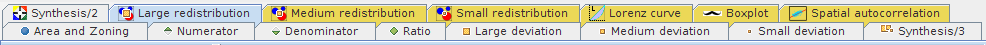
Default mode set of tabs is added six new tabs when enabling the expert mode.
![[Note]](../images/note.gif) | |
Depending on the operating system, the Java Runtime Environment version (1.5 or upper is required) and the user's browser, the display may differ. For example, under the Mac OS X.5 operating system with a JRE 1.5, the tabs are embedded in a scrollable list. |